How to get Google Assistant on any Android Device
Today we tell you how to fix this. The method stated below would allow you to get the Google Assistant as default on almost any Android device. So here we go-
Step 1: Become a beta tester for Google Play Services and the Google App: Since this is a service in development, you must be a beta tester to enable the Assistant. Go to the play store and sign up for becoming a beta tester. Then Update the app. Similarly, go to settings, select help and feedback from the drop down menu and open the Google Play Services page from there, and repeat the steps.
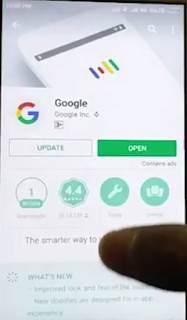

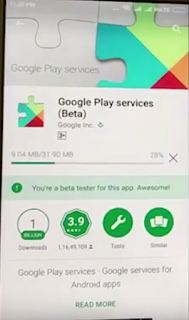
Step 2: Go to Settings -> Language and Input and then Change default language to English US. This is necessary for the Assistant to work. If you revert this after you get the assistant, the assistant will be replaced by Google Now again.
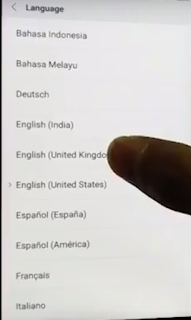
Step 3: Clear the app data for both Google and Google Play Services- This can be done by going in Settings-> Apps and selecting these apps.
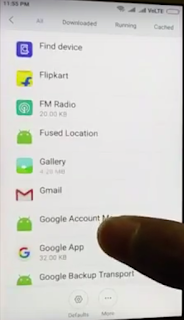
Step 4: Long press the home button. Ta da! Your Google Assistant is here. Personalize it to get it up and running.
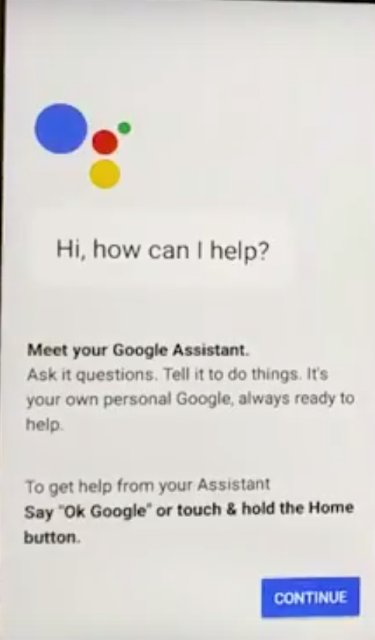
Voila! There you go. You are ready to use the Google Assistant on your phone. Go ahead. If the method did not work for you, do let us know, we will help you out.
If you find the article helpful, do like us on Facebook, follow us on Twitter, Google + for latest updates.
How to get Google Assistant on any Android Device
 Reviewed by Shivam Kumar
on
16:40
Rating:
Reviewed by Shivam Kumar
on
16:40
Rating:
 Reviewed by Shivam Kumar
on
16:40
Rating:
Reviewed by Shivam Kumar
on
16:40
Rating:






No comments